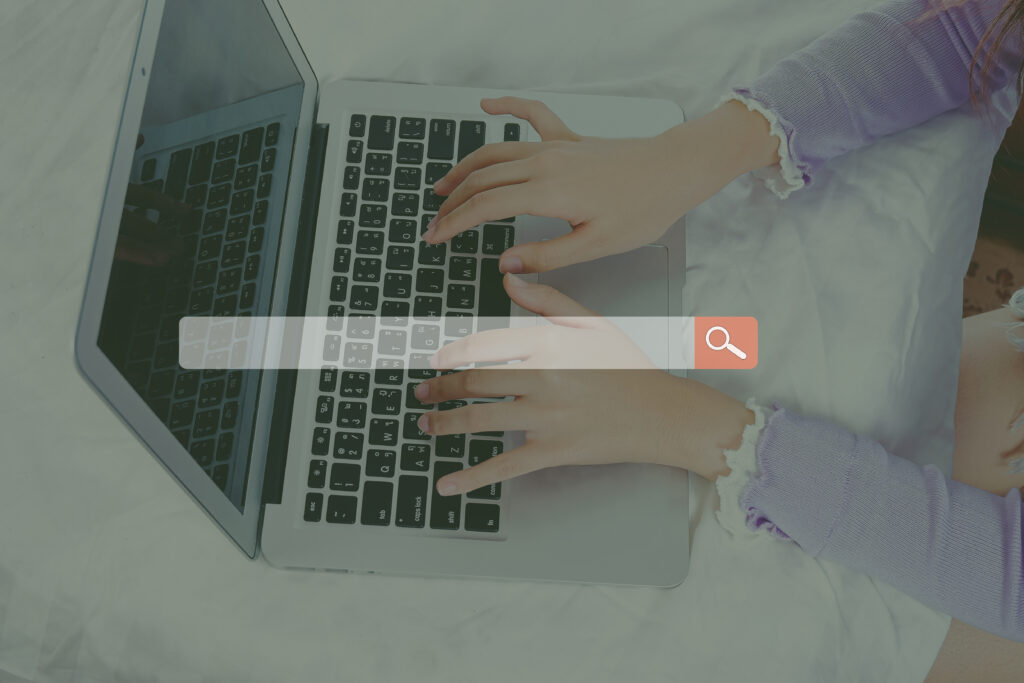Technical SEO audits are an extensive process designed to make sure that your website is optimized for search engines. They involve conducting an audit on various aspects of your site to detect any potential issues affecting its performance or ranking – here’s a step-by-step guide on performing a technical SEO audit in 15 steps.
Proper technical SEO audit to follow
1. Crawl Your Website
Begin by crawling your website using tools such as Ahrefs, SEMrush /or Screaming Frog to understand its structure and identify issues such as broken links, duplicate content, and missing metadata – essential components to maintaining site health. A comprehensive scan should reveal this foundational material of your site’s well-being.
How to Perform the Crawl?
Set Up Your Tool: Adjust the crawling tool according to your website’s structure.
Run The Crawl: Allow the tool to scan your site – this may take time, depending on its size and complexity.
Analyze Results: Review all collected crawl data for errors, redirections, and potential issues.
2. Check for HTTPS Status
Security is a major ranking factor. Make sure your site serves over HTTPS to avoid browsers marking it as not secure, potentially alienating visitors to your website.
How to Check HTTPS Status:* Examine URLs:
Make sure all URLs begin with https://.
Check for Mixed Content Issues: Utilize crawling tools to identify pages with mixed content issues. Secure Your Site if Need Be (If your website isn’t secure yet, obtain and implement an SSL Certificate through your hosting provider). If indexing issues exist, then contact them ASAP (they have several ways) before checking the indexing status (using Google).
3. Verify Indexing Status (Google Index)
Google Search Console (GSC) can ensure search engines index all critical pages.
How to Verify Indexing: Utilize GSC: Check the Index Coverage Report in GSC.
Locate Errors: Keep an eye out for errors like “Submitted URL Not Found (404)” or “Crawl anomaly”.
Submit an XML Sitemap: If needed, submit an XML sitemap so search engines index your site correctly.
4. Analyze Your Robots.txt File
Your robots.txt file instructs search engine crawlers as to which parts of your site to index; an improperly configured version could block essential pages from being spidered by search engines.
How to Analyze Robots.txt: With this information in hand, the following steps should help analyze Robots.txt for any website:
(1) Access Robots.txt by visiting yoursite.com/robots.txt to view its contents
(2) Check for Disallowed Directives by opening yoursite.com/robots.txt. Its Use Testing Tools like Google Robots Tester to validate the file’s validity
5. Submit Sitemap To GSC
An XML sitemap helps search engines navigate your website more effectively by including all essential pages and being regularly updated.
How to Review a Sitemap:
Generate a Sitemap: Use Screaming Frog or an XML Sitemap Generator if available.
Validate Your Sitemap: Verify it adheres to XML standards and contains all essential pages.
Submit Your Sitemap To Google Search Console And Bing Webmaster Tools
Submitting your sitemap is vital in order to take full advantage of Google Search Console & Bing Webmaster Tools’ SEO.
6. Check Duplicate Content
Duplicate content is detrimental to both search engines and website authority, so identifying and eliminating duplicate content are vital parts of an effective SEO strategy.
How to Analyze Content Duplicacy
Use Tools: Utilizing Copyscape, SEMrush, or Ahrefs can assist with detecting duplicate content.
Canonical Tags: These tags allow users to indicate their preferred version of a page.
Rewrite Content: Each page should feature original, relevant material for optimal SEO rankings.
7. Analyze Page Speed
Page speed is critical for both user experience and SEO purposes; slow pages may lead to higher bounce rates and reduced rankings, negatively affecting both visitor retention and rankings.
How to Assess Page Speed
Apply Google PageSpeed Insights, GTmetrix, or Lighthouse tools to analyze your website’s speed.
Optimize Images by compressing and optimizing for faster loading speeds
Minify Resources such as CSS, JavaScript, or HTML files and files when possible for improved site performance;
8. Check for Mobile-Friendliness
Mobile-first indexing requires your website to be optimized for mobile devices. A responsive design ensures a pleasant user experience on all platforms.
How to Achieve Mobile-Friendliness
Use Google’s Mobile-Friendly Test: Check whether your site is mobile-friendly.
Responsive Design: Make sure your site adapts to different screen sizes.
Mobile Usability Report from GSC: GSC’s Mobile Usability report allows you to identify and address issues efficiently.
9. Assess Core Web Vitals
Core Web Vitals are metrics designed to assess user experience. This includes metrics such as Largest Contentful Paint (LCP), First Input Delay (FID), and Cumulative Layout Shift (CLS).
How to Review Core Web Vitals
Google Search Console offers an in-depth Core Web Vitals report; PageSpeed Insights provides detailed recommendations, while Optimize provides recommendations to increase LCP, FID, and CLS metrics.
Optimize allows for increased LCP, FID, and CLS metrics with recommended changes implemented onsite to achieve improvement.
10. Audit On-Page SEO
On-page SEO involves optimizing individual pages to rank higher, including title tags, meta descriptions, headers, and URL structures.
How to Audit On-Page SEO
Title Tags and Meta Descriptions: Make sure each page includes unique, keyword-rich titles and meta descriptions for every page on your site.
Header Tags (H1, H2, etc.) can help structure content effectively, while URL Structure should include meaningful names that contain descriptive text with keywords included within them for maximum efficiency.
11. Evaluate Structured Data
Structured data helps search engines understand your content more quickly, improving SERP appearance with rich snippets.
How to Evaluate Structured Data
Schema Markup: Implement relevant schema types such as Article, Product, or FAQ.
For validation, use the Google Structured Data Testing Tool or GSC’s Enhancements Report and monitor any errors detected there.
12. Assess Internal Linking Analysis
Internal linking helps disperse link equity and enhance site navigation. A robust internal linking strategy improves both user experience and SEO efforts.
How to Analyze Internal Linking
Crawl Data: Utilize your crawling tool to review internal links.
Link Important Pages: Make sure vital pages are well-connected via links while using descriptive and relevant anchor text when linking.
13. Check for Broken Links
Breakdown links have an adverse impact on user experience and SEO. Make a point of regularly inspecting and fixing broken links to maintain optimal user experiences and rankings.
How to Check for Broken Links
Crawl Report: Use tools such as SEMrush or Screaming Frog to scan through web pages for broken links quickly, then fix or redirect as necessary (e.g., 301 redirects for broken links,
updating/removing them as appropriate, setting them aside to update/remove later, etc.). Finally, consistently monitor for broken links by regularly monitoring websites for them.
14. Review Backlinks
Backlinks are an integral component of SEO; having a healthy backlink profile increases both authority and visibility for your site.
How to Review Backlinks
Ahrefs and SEMrush provide practical tools to analyze your backlink profile.
Next, identify toxic links using Google’s Disavow Tool before building quality backlinks from reputable sites using Ahrefs or SEMrush backlink tools.
15. Monitor and Improve user Experience
User experience (UX) plays an enormously influential role in engagement and conversion rates. A great UX helps ensure visitors stay on your site longer and interact more with it.
How to Improve UX
Navigation and Design: For optimal user experience, ensure your site is easy to navigate while looking visually appealing.
Readability: Make content easily digestible through appropriate font sizes and formatting techniques.
User Behavior Tools: Utilizing tools such as Hotjar to generate heatmaps and session recordings helps understand user interactions more clearly.
Final Remarks
Conducting an in-depth technical SEO analysis is vital for any website looking to boost search engine visibility and user experience. However, performing a technical SEO audit can be time-consuming and complex for those unfamiliar with its nuances. That is where professional expertise makes all the difference in results.
At Dexdel, our expert SEO analysts specialize in offering comprehensive technical SEO analysis. They are familiar with search engine algorithms and stay abreast of industry trends to provide personalized solutions tailored specifically for each website based on SEO best practices.